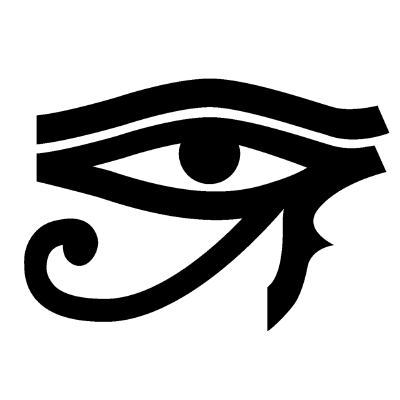Adding a new file to our documentation¶
Now that our site structure is ready to go, let’s add a page to our documentation. This should give you an idea for how to add new content to the site.
Each section below is a file we’ll create and add t othe documentation.
API.rst¶
We’ll generate a single new page for our API reference, called API.rst. The file should
contain the following text:
API Reference
=============
.. automodule:: my_package
:members:
overview.rst¶
We’ll also generate a short overview document that gives more detail about the project. Paste in this text:
Overview
========
This is the example documentation for a fictitious piece of software called
`my_package`.
The example shows how to:
- Include `NumPy-style docstrings <https://github.com/numpy/numpydoc>`__.
- Generate a `Sphinx gallery <https://github.com/sphinx-gallery/sphinx-gallery>`__.
awesomepage.rst¶
To show off some other cool things that sphinx can do, we’ll add in an extra page with a little more pizzaz.:
What a great page
=================
This page, truly, is the greatest page on the internet.
See, we've even got `David Bowie <https://www.youtube.com/watch?v=iYYRH4apXDo>`_.
as well as pictures of cute cats
.. image:: https://lh6.ggpht.com/sw_iT7GZASdAYeiecsZEHJE-EgDhdK2rCWUzZOJS0OFiGpoi9qn8iMH2nuXHgWg2PA=h900
:align: center
:target: https://en.wikipedia.org/wiki/Cat/
Edit the index file¶
Now that we’ve added pages, we also need to add a reference to them in our site’s
table of contents. We’ll add a line for each page to the TOC (inside index.rst)
so that the section looks like this:
Contents:
.. toctree::
:maxdepth: 2
API
overview
awesomepage
Note
Make sure all the page names are indented to the same level as the : above.