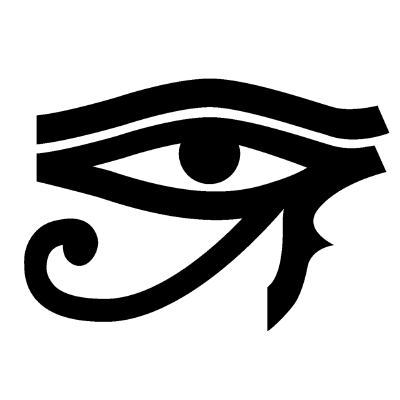Hosting your documentation¶
readthedocs¶
readthedocs provides free hosting for documentation, they’ve also got a lot of useful features for keeping multiple versions of your documentation online simultaneously.
<TODO add more info>
Doctr: Deploying documentation on GhPages¶
This is a quick guide to auto-deploying documentation on gh-pages using Travis. You can find a sister repository with a template that can be used to build your own documentation here:
First, install Doctr on your local machine:
pip install doctr
Next, we’ll enable Travis Continuous Integration so that it works on your repo.
Go to https://travis-ci.org/profile/<Your username> and enable your repository.
Setting up doctr¶
Doctr has a quickstart configuration similar to sphinx-quickstart. To use this,
navigate to your documentation folder and run:
doctr configure
Doctr will then ask you several questions that it uses to authenticate with your GitHub account. Once you’ve answered these questions, Doctr will output instructions on what to do next.