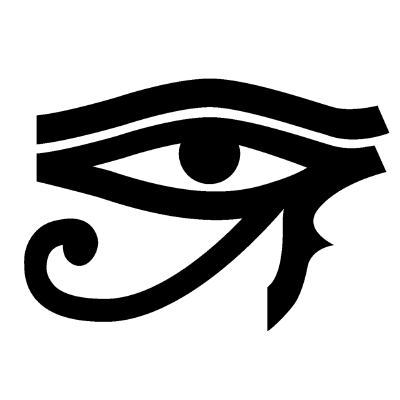Installing sphinx¶
First off we must install sphinx and get our project ready to install some documentation.
Install and upgrade sphinx¶
First we’ll install sphinx and a few related packages that extend the functionality of sphinx. We’ll cover them in more detail later on.:
pip install sphinx sphinx-gallery numpydoc --upgrade
Cloning the sample repository¶
This tutorial is paired with a skeleton repository we’ve put
together to help guide you through the setup process. You can
find it in this repository in the sphinx-template folder.
The sphinx-template repository already has fully-functioning documentation
that you can use as a reference. This guide will show how to build this
documentation from scratch.
To build the documentation from scratch, first change into the sphinx-template
repository folder.:
cd path/to/zero_to_sphinx/sphinx_template
Then delete the docs folder of the repo.:
rm -rf docs/*
Note this deleted the documentation, but not the whole repository. We’ll spend the rest of this tutorial adding some good documentation back in.
Take a look at what’s inside the repository we downloaded.:
ls -l ../sphinx_template
Inside this folder is a sample repository that could use some documentation. If we look inside it, we can see that the repo has:
- a python package called
my_packagewith some code - an examples folder called
examples - configuration files for the repo
- an empty folder
docswhere we’ll put new documentation
The my_package folder has the code for the project…
This is a common structure for a package. We’ve got some code that gets something done, and a few examples that show off this code. Since we are hosting this repo on github, we are also deploying it to gh-pages in order to have our own little website.
In addition, note that the docs folder is relatively empty. Let’s change that!
Running Sphinx Quickstart¶
The easiest way to set up a sphinx repository is to use
sphinx-quickstart. This will ask you a few questions about
your project, and then quickly generate a shell structure for
your documentation.
You’ll need to run this command from your shell (because it asks you questions interactively). Do the following things:
Change directories to the
docsdirectory.:cd ../sphinx-template/docs
Run the sphinx-quickstart tool.:
sphinx-quickstart
This will begin an interactive session that will ask you a few questions about your project. Here are some suggested answers:
- Answer
nowhen it asks whether you want separatesourceandbuilddirectories. This will put the built website in a folder called_buildthat lies in the same folder where your text files exist. - Make sure to answer
yeswhen it asks you to install the following packages * githubpages * MathJax * intersphinx - Give whatever you like for the name / version number of the documentation.
A good suggestion is following structure like
v0.1. - For the other questions, the default answer is fine. Just hit
enter.
- Answer
Build your documentation¶
After you run sphinx-quickstart, you can already build
your documentation and see how it looks. To do this, just navigate to the
folder in which you ran sphinx-quickstart and run:
make html
This will inspect the text files in your documentation folder and render
them into built documentation. Navigate to the _build/html folder, and
click on index.html. You should see a rendered page show up in your
web browser.
This is quite a bare-bones documentation page. Next we’ll need to customize our docs. First, let’s take a look at Sphinx documentation structure.